Anda tau apa itu shoutbox? Shoutbox ialah satu 'kotak kecil' untuk hantar mesej ringkas. Dengan adanya shoutbox, anda boleh chat dengan pelawat blog anda. Contoh shoutbox adalah seperti di bawah :
Where you can get a shoutbox? there is very much site provide this service. One of them is
http://www.shoutmix.com/. At this site you can get a shoutbox for free (basic account). This is the steps for get a shoutbox at shoutmix :
- Please visit http://www.shoutmix.com/.
- Before you must register, please click "CREAT YOUR SHOUTBOX NOW",
or you can click "SIGN UP" at upper tab.
- If you are has registered at shoutmix, please login with your ID.
- At the column with title Style, click appearance.
- Then click pull down menu beside Load From Preset for setting your shoutbox,
please select which you want. If it is done, don't forget to click Save Setting.
- To get HTML code for your shoutbox, please click "Use Shoutbox"
- Click at "Place Shoutbox on web page", write the width and hight you want.
- Copy all of the HTML code at text area below of "Generated Codes", paste at notpad and then save to your computer.
- Click "Log out" and then close.
- Done. now you have a shoutbox code for add to your blog.
Now you can add your shoutbox code to your blog, please following the steps :
- Login to blogger with your ID.
- After entering the dasboard page , click Layout. Please saw the picture :

- Click at Page Element tab. See the picture below :
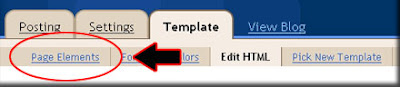
- Click at Add a Page element.
- After emerging pop up window , Klik add to blog button for the things HTML/JavaScript. See the picture following :

- Open your Shoutbox code, copy and then paste into available column.
- Click

- Done. Please see the result.
Now you have a
Shoutbox at your blog.
See you next time at my new post brother. Happy blogging.
Sumber daripada : http://www.blogspottutorial.com/





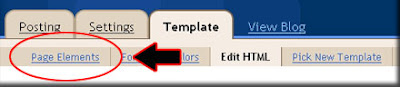












0 comments:
Post a Comment